Create a free ticket and our support team will provide you necessary assistance.
OpenBroadcaster - Storm Streaming Server
In this tutorial, we will show you how to properly configure OpenBroadcast (OBS) to work with Storm Streaming Server. OpenBroadcaster is exceptionally easy to use, while at the same time being a powerful streaming multitool.
Video Tutorial
Connection Setup
- Let's start with OpenBroadcaster itself. After launching the application, select the "Settings" option in the bottom right corner. A settings window will appear, just select the "Stream" tab on the left side.
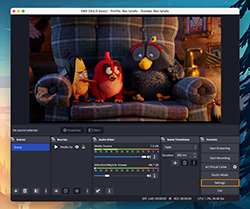
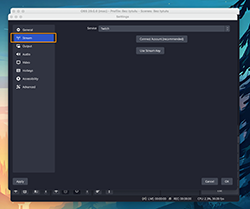
- Being already in the "Stream" tab, we need to choose the right type of service. Switch the "Service" option to "Custom".

- At this stage, we need to enter our stream data. In the Server field, please provide the hostname (or IP address) of your server preceded by "rtmp://" and after the slash, provide the name of the application we previously configured on the server (by default in Storm Streaming Server we always have one application called "live"). Below, there is also an input for a stream key.
We can also use authentication, provided that the option has been properly configured in the application itself - you can see how to do this in our Live Application Configuration guide. By default, this option is not active.
Encoder Setup
- Let's go back to "Settings" and from the menu go to the "Output" tab.


- Change the "Output Mode" (at the top) to "Advanced".
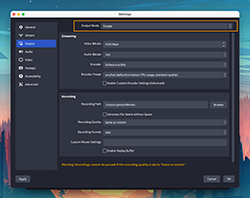
- Choose the x264 encoder. It is recommended and well-tested. If you have an NVIDIA graphics card, you can try selecting the NVENC option.
Further encoder settings:
- Rate Control - Choose CBR for the best option.
- Bitrate - Use the table below to select the appropriate value based on your target stream resolution and frames per second (fps).
Resolution FPS Bitrate 1920x1080 60 6000 1920x1080 30 4500 1280x720 60 4500 1280x720 30 3000 Table 1. Required bitrate for different resolutions table. - Keyframe Interval - 1s
- CPU Usage Preset - ultrafast
- Profile - high
- Tune - zerolatency

- Set the correct video resolution. Go to the "Video" tab. You will find two parameters: "Base (Canvas) Resolution" and "Output (Scaled) Resolution." Set both to your target resolution.


- Finally, confirm the settings by clicking the "OK" button, and you're ready to start streaming!
Support Needed?