In the next step you'll learn more about embedding the player in Basic Explanation guide.
Storm Android Library installation
In order to use create a player compatible with Storm Streaming Server in an Android application, Storm Library is required. It can be obtained in two ways:
Installation with the Gradle Tool (recommended)
- Create/open your application in Android Studio.
- In file project build.gradle add new repository jitpack.io:
implementation 'com.github.StormStreaming:stormlibrary-android:vx.y.z' implementation 'com.google.android.exoplayer:exoplayer-core:2.13.2' implementation 'com.google.android.exoplayer:exoplayer-ui:2.13.2'Don't forget to replace x.y.z form the sample with valid major, minor, patch version. The current version can be found at: https://github.com/StormStreaming/stormlibrary-android/releases. - In file build.gradle add the following dependency:
allprojects { repositories { … maven { url 'https://jitpack.io' } } } - In file build.gradle configure compileOptions, so the application uses Java 8. Also set multiDexEnabled to true:
android { defaultConfig { ... minSdkVersion 21 multiDexEnabled true } ... compileOptions { sourceCompatibility = '1.8' targetCompatibility = '1.8' } } - In gradle.properties set both android.useAndroidX and android.enableJetifier to true:
# Project-wide Gradle settings. android.useAndroidX=true android.enableJetifier=true - Synchronize Gradle.
Installation Though Github Project Download
Please keep in mind that in order for Storm Android Library to work ExoPlayer library is also required. If you wish to install it, just add the following code to the build.gradle file (dependency section):
implementation 'com.google.android.exoplayer:exoplayer-core:2.13.2'
implementation 'com.google.android.exoplayer:exoplayer-ui:2.13.2'
Installation guide - step by step- Download and unzip library from GitHub https://github.com/StormStreaming/stormlibrary-android.

- Create/open your application in Android Studio.
- Select File > New > Import Module.

- Select the location where the library was unzipped.

- Click Finish.
- Select File > Project Structure... > Dependencies.

- From the list, select your application and click "+" sign in the panel on the right.
- Select Module Dependency.
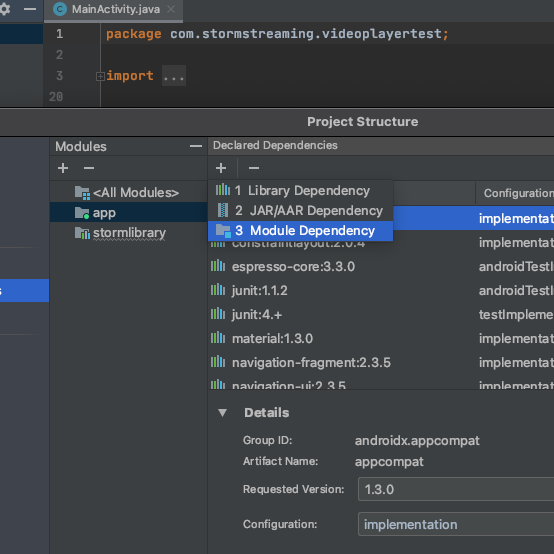
- Select "stormlibrary" from the list.

- In file app build.gradle configure compileOptions, that the application uses Java 8. Also set multiDexEnabled to true.
android { defaultConfig { ... minSdkVersion 21 multiDexEnabled true } ... compileOptions { sourceCompatibility = '1.8' targetCompatibility = '1.8' } } - In file gradle.properties set both android.useAndroidX and android.enableJetifier to true.
# Project-wide Gradle settings. android.useAndroidX=true android.enableJetifier=true
Support Needed?
Create a free ticket and our support team will provide you necessary assistance.